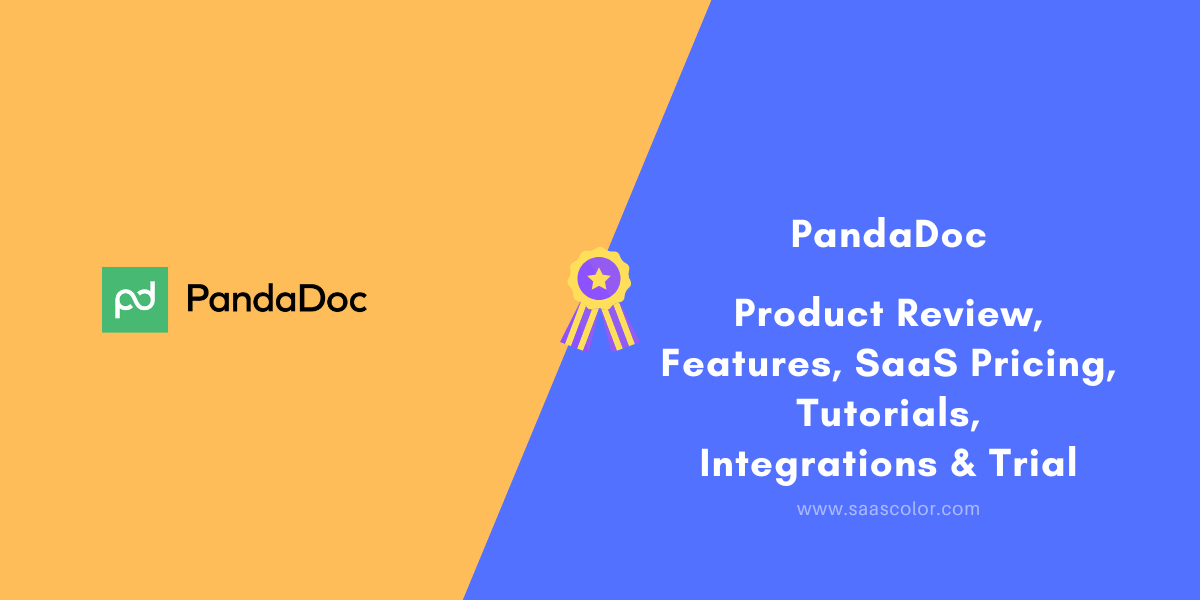Introduction
Simplify your document workflow and accelerate your sales process with PandaDoc. Dive into this brief overview and explore how PandaDoc’s all-in-one document automation platform enables you to create, send, and track professional proposals and contracts. Close deals faster and streamline your operations.
What is PandaDoc?
PandaDoc is a powerful document automation software that revolutionizes the sales process. With PandaDoc, you can streamline your sales workflows by automating document creation, tracking, and signing. Whether you need to generate sales proposals, create consignment agreements, or write business proposals, PandaDoc provides a comprehensive solution.
The platform offers a user-friendly interface and a wide range of templates, making it easy to customize documents and add your branding. Simplify your sales process and close deals faster with PandaDoc’s document automation capabilities.
PandaDoc Review
PandaDoc is a powerful document automation platform designed for sales professionals. With its intuitive features and templates, PandaDoc simplifies the process of creating various business documents, including consignment agreements, consulting contracts, and business proposals.
The platform offers an efficient signature functionality, allowing you to create and manage legally binding signatures seamlessly. Whether you’re a solopreneur or part of a sales team, PandaDoc streamlines your document creation process and helps you close deals faster.
PandaDoc Price?
Essentials – $19 USD/ mo
Business – $49 USD/ mo
PandaDoc Features – Upgraded
- Document Creation and Editing: Create professional and customizable documents, such as proposals, contracts, and quotes, using intuitive editing tools and templates.
- Electronic Signatures: Collect legally binding electronic signatures on documents, eliminating the need for physical paperwork and enabling faster and more efficient signing processes.
- Collaboration and Workflow: Collaborate with team members and clients in real-time, track document status, and manage approval workflows seamlessly.
- Document Analytics and Tracking: Gain insights into recipient engagement with documents, track opens, views, and completion rates, and optimize your sales and document workflows accordingly.
- Integration and Automation: Integrate PandaDoc with your CRM, project management, and other business tools to automate document generation, streamline workflows, and improve efficiency.
PandaDoc Tutorials
- Create a PandaDoc account on their website.
- Choose a document template or create a new document from scratch.
- Customize the document by adding text, images, and interactive elements.
- Use PandaDoc’s collaboration features to work with teammates and clients.
- Track document status, such as views, comments, and signatures.
- Set up document workflows and approval processes.
- Streamline your document creation and management with PandaDoc.
PandaDoc Integrations
- Salesforce
- HubSpot
- Microsoft Dynamics 365
- Google Drive
- Dropbox
- Zapier
- Stripe
- PayPal
- QuickBooks Online
- Slack
Does PandaDoc offer a free trial?
PandaDoc offers a 14-day free trial to new users. This trial period allows users to explore and test their document automation and e-signature platform, including features such as document templates, collaboration, and workflow management.
PandaDoc FAQs
What is PandaDoc?
PandaDoc is a SaaS platform that offers document automation and eSignature solutions, allowing businesses to create, send, track, and sign digital documents securely.
Can I collaborate with others on documents in PandaDoc?
Yes, PandaDoc provides collaboration features that enable multiple users to work on documents simultaneously, making it easy to collaborate with team members, clients, and partners.
Does PandaDoc integrate with other business tools?
Yes, PandaDoc integrates with popular business tools such as CRM systems, project management platforms, and cloud storage services, allowing you to streamline your document workflows with your existing software stack.