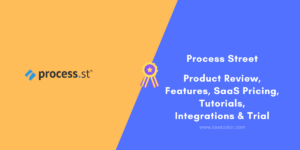Introduction
Optimize your project management and time tracking with Paymo. Dive into this concise overview and explore how Paymo’s comprehensive platform helps you plan, collaborate, and execute projects with ease. Stay organized, boost productivity, and deliver exceptional results.
What is Paymo?
Paymo is a comprehensive task management software that combines time tracking, task management, and invoicing functionalities in one intuitive platform. With Paymo, you can manage your projects, allocate tasks, and track time spent on each activity. The platform also offers integration with popular tools like Zapier, allowing you to automate your workflows and streamline your processes.
Additionally, Paymo provides project task logging capabilities, enabling you to monitor the progress of your projects and ensure timely completion. Boost your productivity and effectively manage your tasks with Paymo’s feature-rich solution.
Paymo Review
Paymo is a comprehensive time tracking and task management software that caters to businesses of all sizes. With its seamless integration with Zapier, Paymo allows you to automate time and task management, ensuring accurate project tracking and invoicing.
The platform’s user-friendly interface and desktop app make it easy to log tasks and manage projects efficiently. Whether you’re a freelancer or part of a team, Paymo provides a robust solution for time and task management, helping you stay organized and productive.
Paymo Price?
Starter – $4.95/mo
Small Office – $9.95/mo
Business – $20.79/ mo
Paymo Features – Upgraded
- Project Management: Create projects, assign tasks, and track progress, ensuring efficient project execution and team collaboration.
- Time Tracking and Timesheets: Track time spent on tasks and projects, generate timesheets, and gain insights into resource allocation and project profitability.
- Task Management and Kanban Boards: Organize tasks using Kanban boards, visualize workflow stages, and easily track the status of tasks.
- Invoicing and Expense Management: Generate professional invoices based on tracked time and expenses, and manage project-related expenses for accurate billing and financial management.
- Team Collaboration and Communication: Foster collaboration through file sharing, team discussions, and document collaboration, keeping all project-related communication in one place.
Paymo Tutorials
- Sign up for Paymo on their website.
- Set up your account by providing necessary information.
- Create projects and tasks to organize your work.
- Track time spent on each task using Paymo’s built-in timer.
- Collaborate with team members by assigning tasks and adding comments.
- Generate reports to analyze project progress and team productivity.
- Invoice clients based on the tracked time and project expenses.
- Manage your projects, tasks, and finances efficiently with Paymo.
Paymo Integrations
- Trello
- Asana
- Slack
- Google Drive
- QuickBooks Online
- Xero
- Zapier
- GitHub
- Bitbucket
- Jira
Does Paymo offer a free trial?
Paymo provides a 15-day free trial to new users. This trial period allows users to experience their project management and time tracking software, including features such as task management, collaboration, and invoicing.
Paymo FAQs
What is Paymo?
Paymo is a SaaS platform that offers project management and time tracking tools, helping businesses and freelancers streamline their workflow, track time, manage tasks, and collaborate on projects.
Can I generate invoices with Paymo?
Yes, Paymo includes invoicing features that allow you to create and send professional invoices to your clients directly from the platform, making it easy to manage your billing and payments.
Does Paymo offer integration with other productivity tools?
Yes, Paymo integrates with popular productivity tools such as Google Workspace, Slack, and Dropbox, allowing you to centralize your project management and collaborate seamlessly with your preferred tools.